Capital Constraints
The capital constraints feature allows you to input a capital budget that acts as a maximum constraint to total spend. While they can be used with existing rig assumptions, they can also be used to estimate activity levels can fit within a given budget.
Applying Capital Constraints
- Budget Key Field: A user data field must be selected to group capital within capital types
- Spread monthly: To have the capital allotted for a year to be spent evenly for each month of the year
- After Budgeted Years: No budget at all or unlimited at the specified years
- Carry Forward Unused Budget: Any budget that is not used can be carried over to the following year
- Add Free CF to Budget: allows you to elect to add a percentage of your positive cash flow back to your budgeted total capital for the year, with an option of starting a certain amount of years after the project start year.
- Budget Entered As: can define whether capital is gross amount or working interest amount
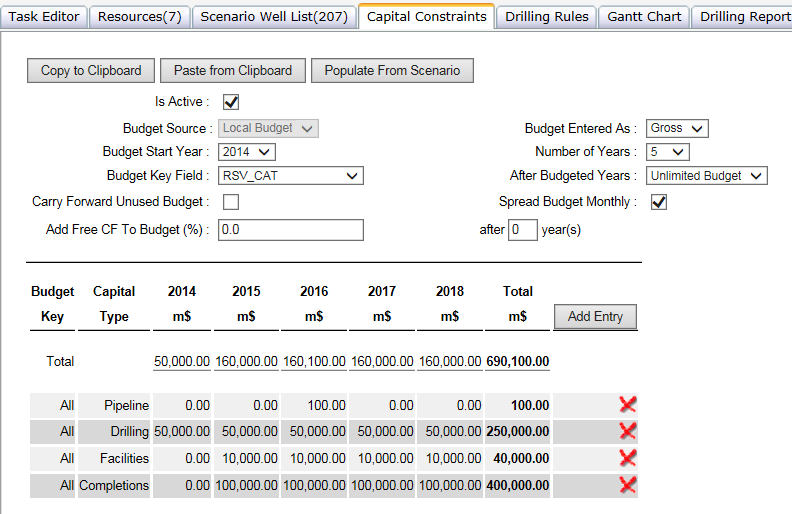
Example
Let’s look at an example of a simple usage of Capital Constraints within Enersight. We set up a new user data field and apply it all assets.
Fill in the user data using the Bulk Data Editor for all assets with the same value and use that user data and value as your Budget Key Field and Budget Key under Capital Constraints.
Here we are using "County" as the Budget Key for Capital Constraint.
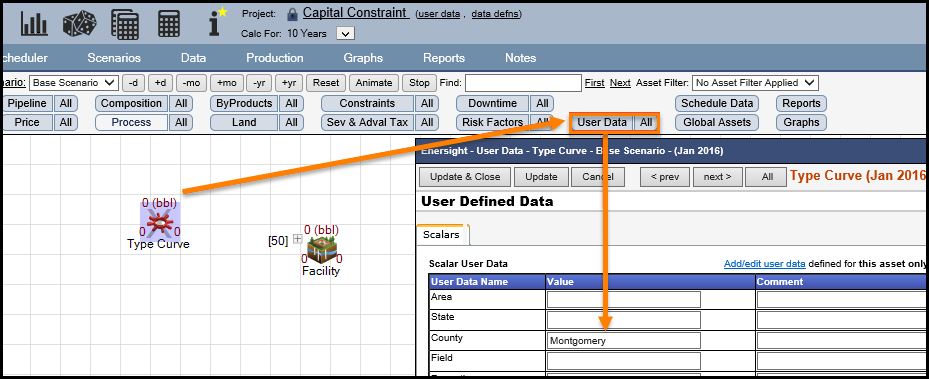
Click image to expand or minimize.
We have simple drilling program with a cost of 1 million to drill a well.
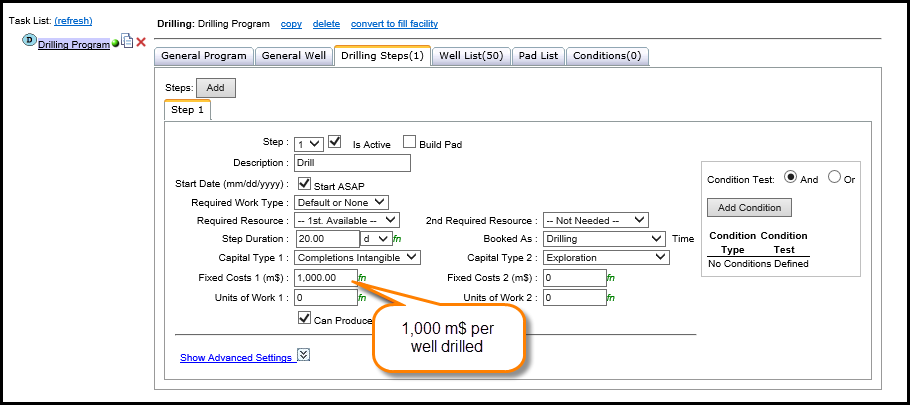
Click image to expand or minimize.
Specify the "Budget Key Field" and the "Budget Key".
Budget will apply to everything with County as Montgomery
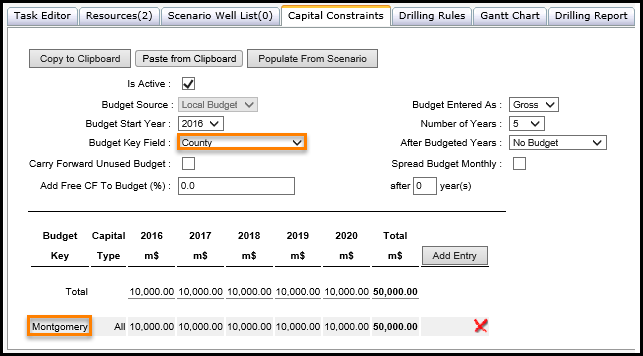
Click image to expand or minimize.
After calculation we can look at an Economic Summary report.
We can see that the Capital Constraint restricts to 10 wells per year.
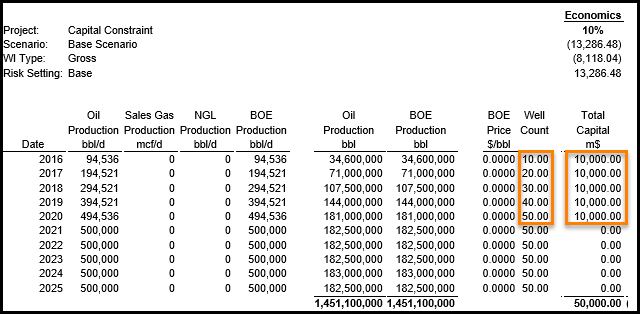
Click image to expand or minimize.
